Customize your Launcher Pro dock
Posted in Apps
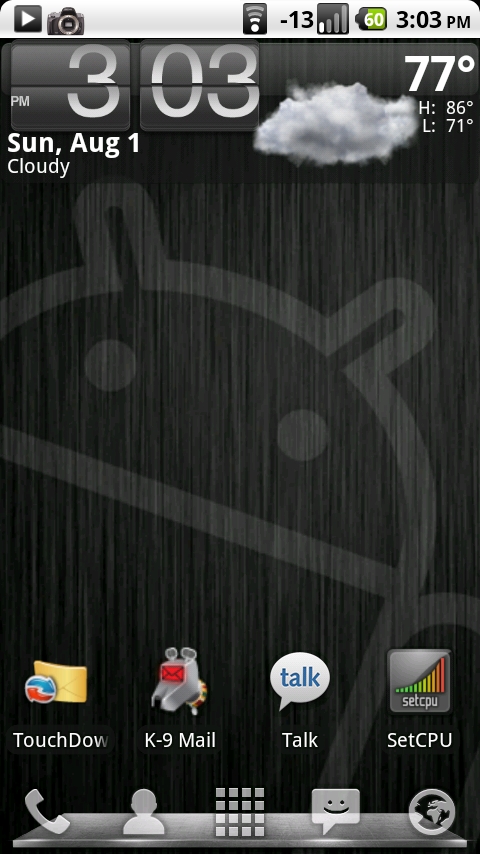
We’re on a Launcher Pro kick over here since it’s such a great home replacement. One great option for LP is the ability to set a dock background. You can create anything that will fit the allocated space and load it up to match your theme. The above screenshot is from a quick mash up of a dock I found in this great LP custom dock forum thread.
It’s pretty easy to set it up, just follow these directions.
- Save the downloaded dock image to your sdcard.
- Open up LP preferences and go to Appearance Options.
- Choose the dock background -> custom option.
- Navigate to your downloaded image and select it.
Update: Here’s a site dedicated to LP Docks, there’s even an app!
You must log in to post a comment.